Are you paying the right premium? Declaring your wages can help
Did you know that missing one key step after renewing your workers insurance policy could mean you're paying more premium than you need to?
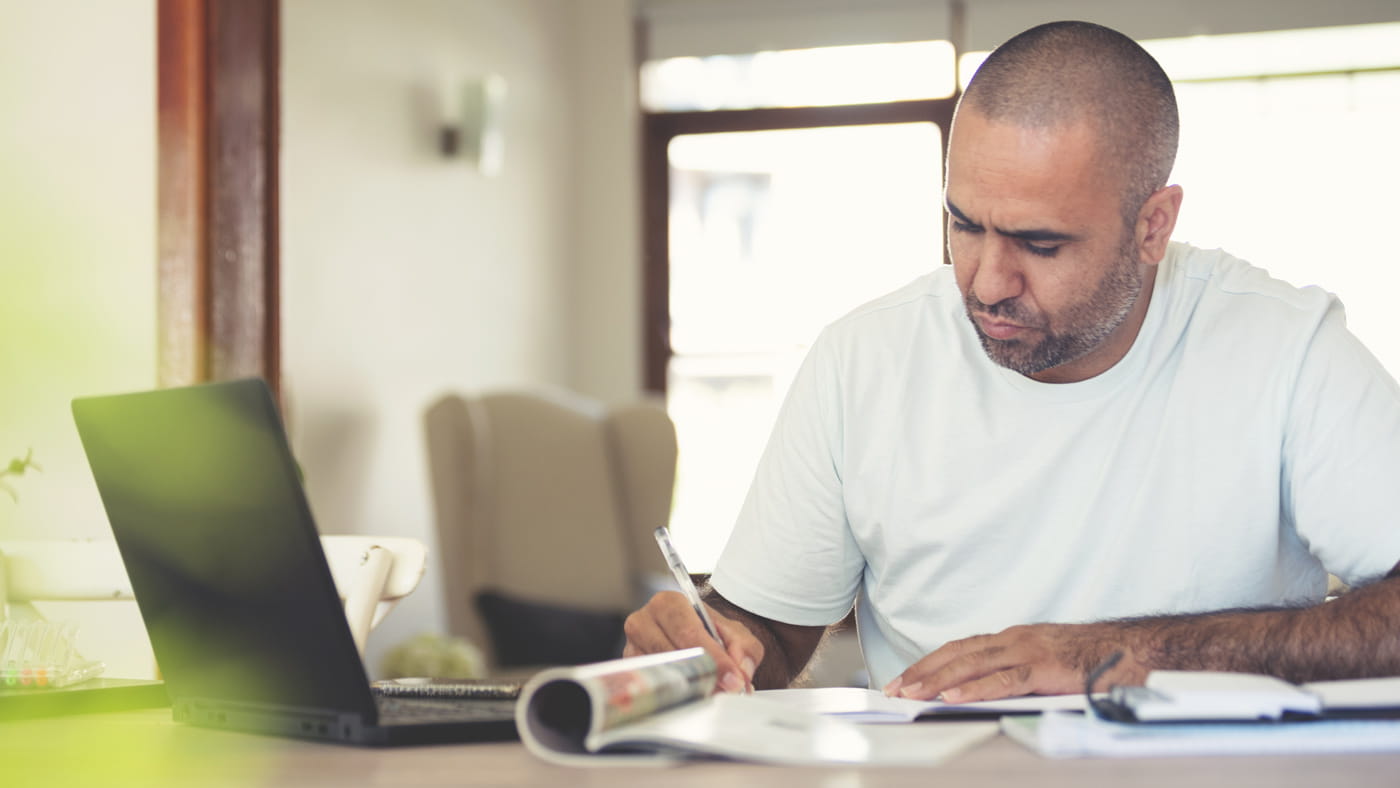
Accurately and promptly declaring your wages helps icare ensure you're paying the right premium, particularly as your business changes during COVID-19.
Declaring wages, why is it important?
When it comes time to renew your workers insurance policy, every business is required to then declare the amount of wages paid in the previous policy period. Here's three good reasons to keep your wages up-to-date:
-
It helps ensure you're paying the right price for your cover
Declaring your wages helps icare calculate a fair and accurate premium for you. In fact, your wages are a crucial part of your premium calculation. They are used to calculate your Average Performance Premium (APP) which is the basis of your premium calculation: APP = Wages x Industry risk rating (WIC).
Your actual wages also inform other components of your premium, such as incentives and discounts. By providing your correct wages, you're also ensuring that these are applied correctly to your premium.
-
Getting it right now might mean less hassle later on
No one enjoys an audit. Given that declaring wages is a legal requirement for policy holders, and a critical part of your premium calculation, icare conducts periodic audits on employers to ensure the correct wages are declared for current and past policy periods.
-
It's your obligation as an employer
Declaring your actual wages is a legal requirement for all NSW workers insurance policy holders under the Workers Compensation Act 1987. It is an important part of your obligations as an employer.
When and how do I need to declare?
Once your policy has been renewed, you have up to four months to send us your actual wages. For example, if your policy renews on 30 June, we'll need to receive your declaration of actual wages by 31 October at the latest. Declaring your wages is now much simpler using our customer self-service portal. All the information you need to log in can be found in your policy documents.What do I need to declare?
Details on what are considered to be 'wages' and what you need to declare can be found on our Declaring wages page. It's important to consider everything that may be considered as wages, including things like payments to apprentices, contractors who are deemed workers and government payments such as the JobKeeper allowance.For example, if your business is receiving the JobKeeper allowance you only need to include in your actual wages declaration the portion paid to your worker for the hours they worked during the period in which JobKeeper was paid.
The table below outlines in which scenarios the JobKeeper payment needs to be declared as part of your wages:
| Scenario | Example | What do you declare? |
|---|---|---|
| Worker 'in hibernation' and receiving the JobKeeper Allowance ($1,500) only | Worker earns no wages | Nil declarable as wages |
| Worker working and earning more than just the JobKeeper Allowance | Worker earns $2,000 per fortnight (including JobKeeper subsidy) | $2,000 declarable as wages |
| Worker working and earning only the JobKeeper Allowance | Worker only earns the JobKeeper Allowance | $1,500 declarable as wages |
| Worker at work and earning less than the JobKeeper Allowance (but their pay is increased to $1,500 under JobKeeper) | Worker earns $500 per fortnight but received $1,500 in line with the JobKeeper Allowance | $500 declarable as wages |
I've submitted my declaration of actual wages … what happens next?
Once icare has received your actual wages we compare them against the estimated wages we have on file for the same period of insurance. Depending on how much you've actually paid in wages during the policy period, your premium may be adjusted. You may sometimes hear this referred to as your 'hindsight adjustment'.
If your actual wages are less than the estimates for this period, you could be eligible for a refund. If your actual wages are more, we'll recalculate your premium and you'll need to pay an additional amount.
If we don't have your actual wage information your wages may be automatically calculated at 30 per cent higher at the next renewal. This could mean your premium doesn't accurately reflect your business circumstances, and you may miss out on a refund that you may have been otherwise eligible for. In this way, your actual wages are vital information in ensuring you've paid the right amount for your cover and that everyone contributes fairly to the scheme.
If you are eligible for a refund on your premium and you have no outstanding payments to make on your policy, we'll deposit the money into your bank account (we encourage our customers to provide us with their bank details so that we can submit refunds promptly by EFT). If you have outstanding payments to make on your policy, you can choose to use your refund to offset some or all of these.
Top tips for declaring
Here's a few key things to remember when you set out to declare:
- Declare any apprentice wages, they may entitle you to a premium reduction. Learn more on our Apprentice incentive scheme page
- Declare the wages of any contractors you employ who are deemed as workers. Learn more on our Classifying your workers page
- Include superannuation payments in your wage calculation
- Payments to working directors are part of wages
- Clearly state the policy period you are declaring wages for
- Double-check all your calculations to ensure they are correct
- Double-check your contact details to ensure they are correct
- Submit your declaration on time—within four months of your renewal date.
Learn more about declaring wages
About declaring wages
When it’s time to renew your Workers Compensation policy, you’ll also need to declare the amount of wages paid within your business during the previous policy period. This means we can calculate a fair and accurate premium for you.
Depending on how much you’ve paid in wages during the previous policy period, your premium for the current policy period may be adjusted, and you may need to make an additional payment.
Failure to declare your actual wages may result in your estimated wages for the next renewal being increased by 30%, and from June 2026 it may also result in the loss of the Safe Employer Reward (SER).
Watch the video below to find out more:
Listen to the audio description
